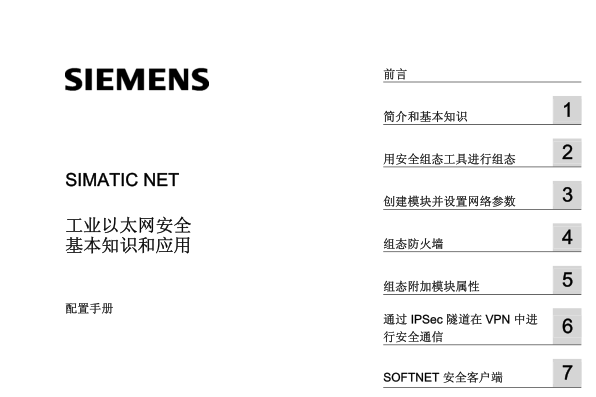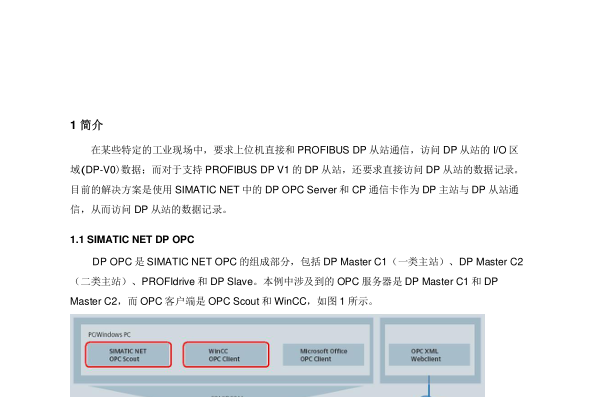西门子-S7-1500做客户端与第三方设备的TCP通信
文件列表(压缩包大小 665.25K)
免费
概述
西门子-S7-1500做客户端与第三方设备的TCP通信的部分配置过程有: 1).SW1 和 SW2 配置过程如下: 1、 在 SW1 和 SW2 中设置版本支持为 MSTP 2、在 SW1 和 SW2 中,进入“Spanning Tree—Configure MST Region Identifier”进行如下配置: Name=MSTPRegion1 Revision Level=1 3、在 SW1 中“Configure Bridge RSTP Parameters”设置 RSTP 桥优先级为 “0”。这样可以设置 CIST 的根桥为 SW1。 4、在 SW1 和 SW2 中,进入“Virtual LANs—Configure Static VLANs”将 vlan 映射到 MSTI: VID=1,MSTI=0 VID=2,MSTI=1 VID=3,MSTI=2 5、在“Configure Port MSTI Parameters”中设置 MSTI 的端口优先级,设置 SW1 端口 1 在 Instance 1 的优先级为“0”,设置 SW2 端口 2 在 Instance 2 的优先级为“0”。 6、 在“Configure Bridge MSTI Parameters”中设置 SW1 在 Instance 1 的优 先级为 0,设置 SW2 在 Instance 2 的优先级为 0。 配置完成后,Region1 中会有 MSTI1 和 MSTI2。 2).SW3 和 SW4 配置过程如下: 1、设置 SW3 和 SW4 支持的版本为 MSTP 2、在 SW3 和 SW4 中,进入“Spanning Tree—Configure MST Region Identifier”进行如下设置: Name = MSTPRegion2 Revision Level = 2 3、在 SW3 和 SW4 中进入“Virtual LANs—Configure Static VLANs”将 vlan 和 MSTI 进行如下映射: VID=1, MSTI=0 VID=3, MSTI=1 VID=4, MSTI=2 4、在“Configure Port MSTI Parameters”中设置 MSTI 的端口优先级,设置 SW3 端口 1 在 Instance 1 的优先级为“0”,设置 SW4 端口 2 在 Instance 2 的优先级为“0”。 5、在“Configure Bridge MSTI Parameters”中,设置 SW3 在 Instance 1 中 的桥优先级为 0,设置 SW4 在 Instance 2 中的桥优先级为 0。 6、配置完成后,Region2 中会有 MSTI1 和 MSTI2,如图 2-4 和图 2-5 所示。 SW3 是 MSTI1 的根桥,SW4 是 MSTI2 的根桥
理工酷提示:
如果遇到文件不能下载或其他产品问题,请添加管理员微信:ligongku001,并备注:产品反馈

评论(0)

0/250
 理工酷
理工酷
 资源下载
资源下载