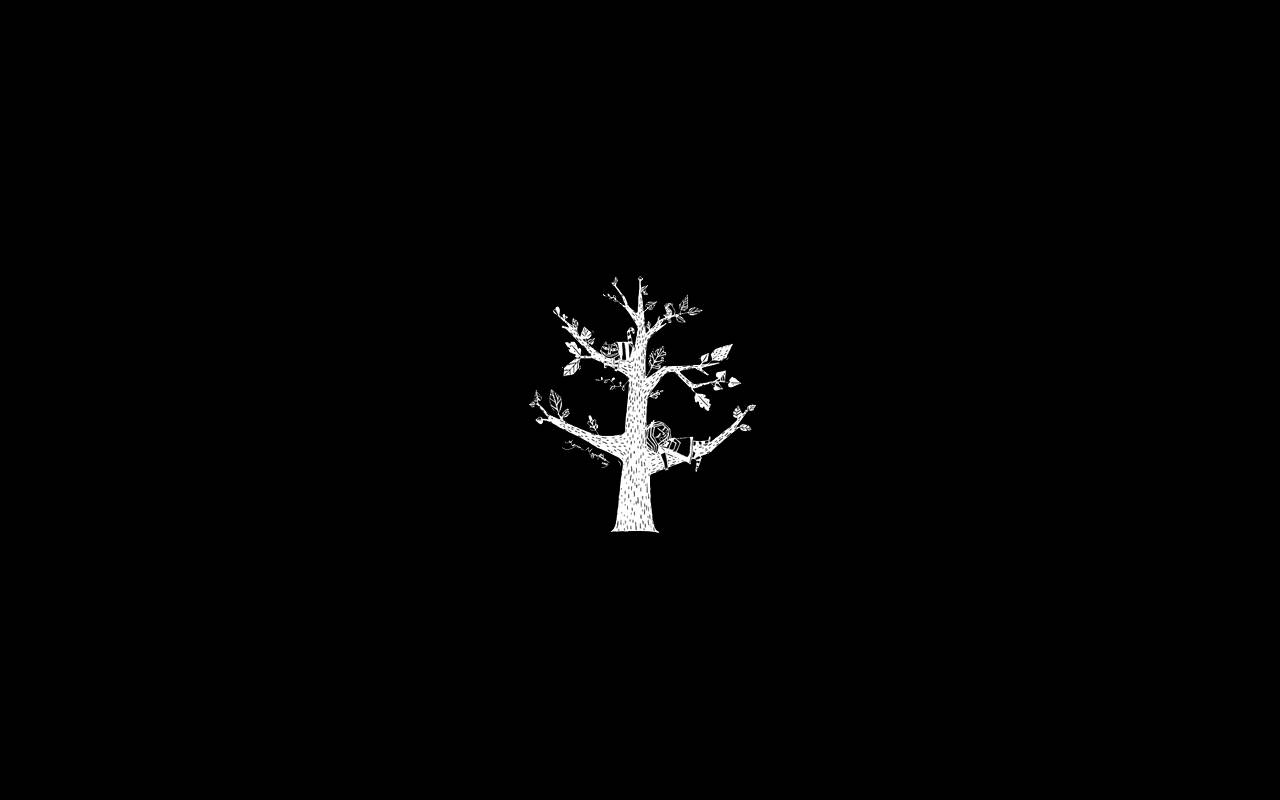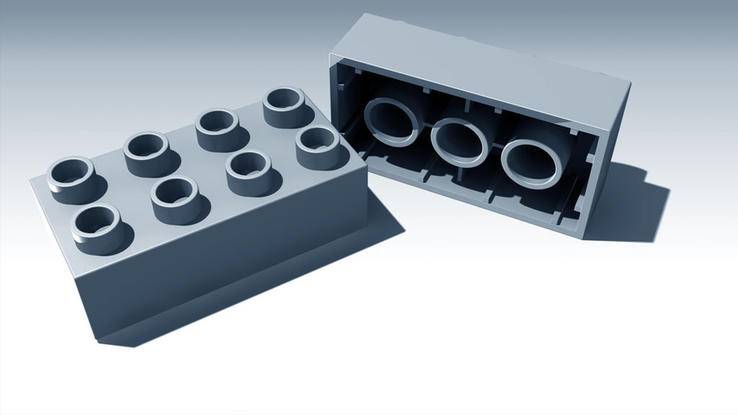想找到一种方法来扫描整个Linux系统,来查找包含特定文本字符串的所有文件。 曾经使用过如下的解决方案: find / -type f -exec grep -H 'text-to-find-here' {} ; 但是,却显示了系统中的每个文件。
如何在Linux上找到所有包含特定文本的文件?
0 672
0
该提问暂无详细描述
收藏
共 2 个回答
高赞 时间
0
收藏
0
请执行下列操作:
grep -rnw '/path/to/somewhere/' -e 'pattern'
• -r或者-R表示递归
• -n 是行号
• -w 代表匹配整个单词。
• -l 可以添加(小写的L)以仅给出匹配文件的文件名。
• -e 是搜索过程中使用的模式
除了这些,--exclude,--include,--exclude-dir标志可用于高效搜索:
• 只会搜索扩展名为.c或.h的文件:
grep --include=\*.{c,h} -rnw '/path/to/somewhere/' -e "pattern"
• 排除搜索以.o扩展名结尾的所有文件:
grep --exclude=\*.o -rnw '/path/to/somewhere/' -e "pattern"
• 对于目录,可以使用--exclude-dir参数排除一个或多个目录。
例如,这会排除dirs dir1 /,dir2 /及其全部与* .dst /匹配的目录:
grep --exclude-dir={dir1,dir2,*.dst} -rnw '/path/to/somewhere/' -e "pattern"
有关更多选项,请检查man grep。
收藏
 理工酷
理工酷
 资源下载
资源下载