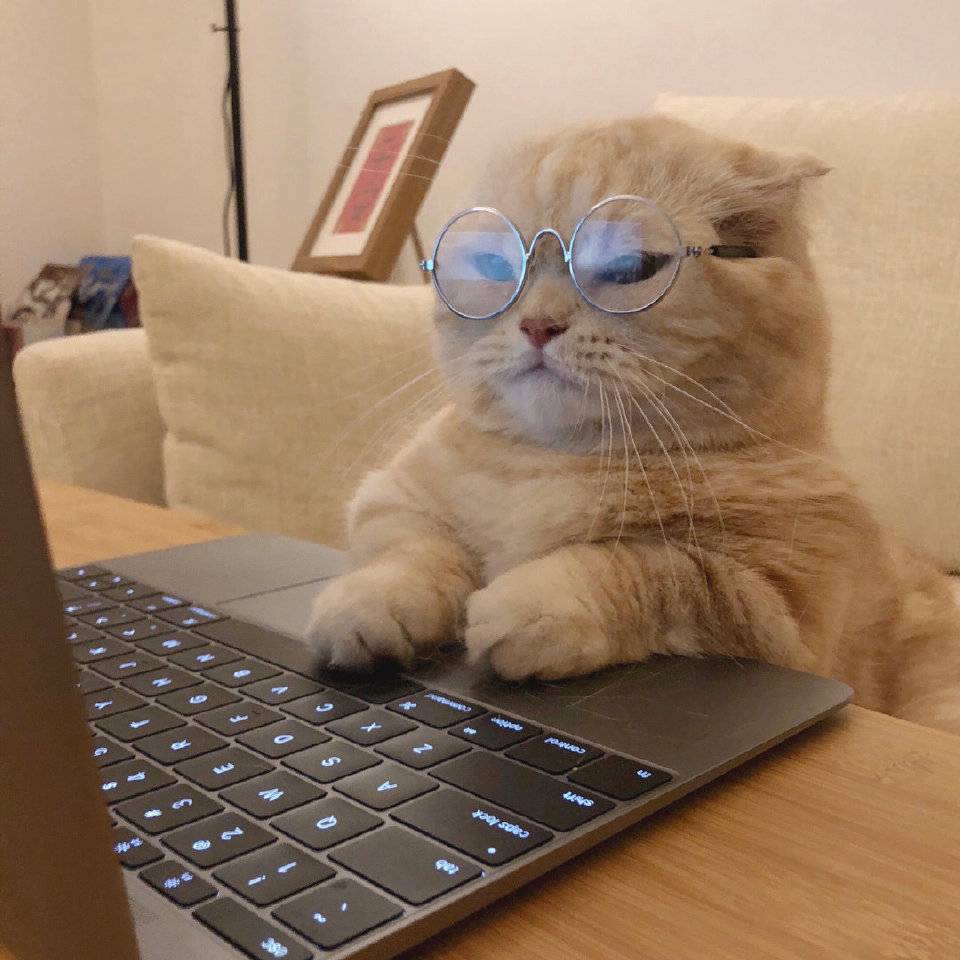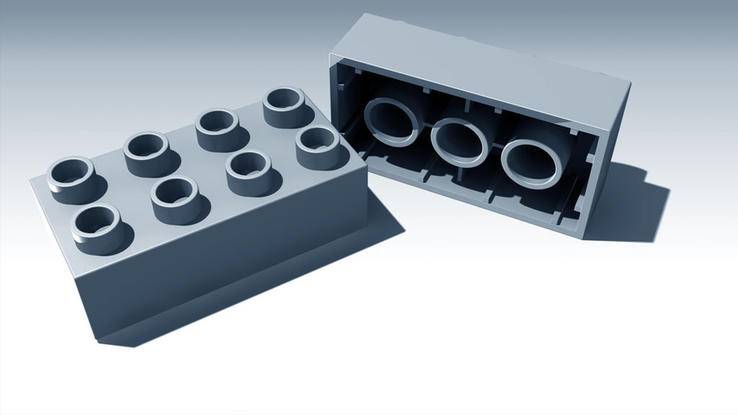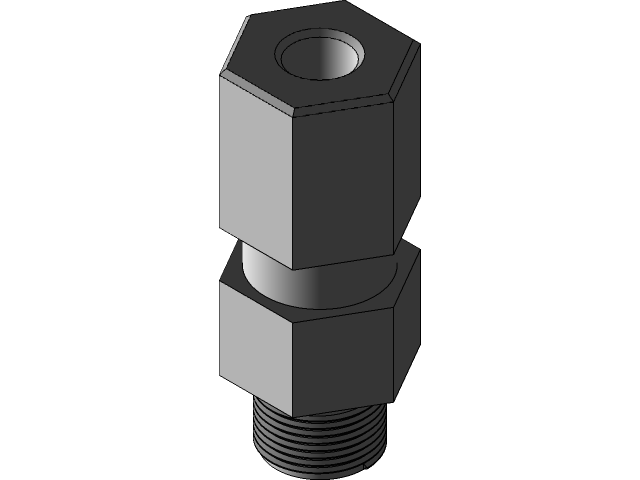0
不要对图片标签应用明显的宽度或高度。 相反,应使其如下:
max-width:100%;
max-height:100%;
另外,如果只想指定宽度,height: auto.
参考如下代码:
img {
max-width: 100%;
max-height: 100%;
}
.portrait {
height: 80px;
width: 30px;
}
.landscape {
height: 30px;
width: 80px;
}
.square {
height: 75px;
width: 75px;
}
Portrait Div
<div class="portrait">
<img src="http://i.stack.imgur.com/xkF9Q.jpg">
</div>
Landscape Div
<div class="landscape">
<img src="http://i.stack.imgur.com/xkF9Q.jpg">
</div>
Square Div
<div class="square">
<img src="http://i.stack.imgur.com/xkF9Q.jpg">
</div>
收藏
 理工酷
理工酷
 资源下载
资源下载