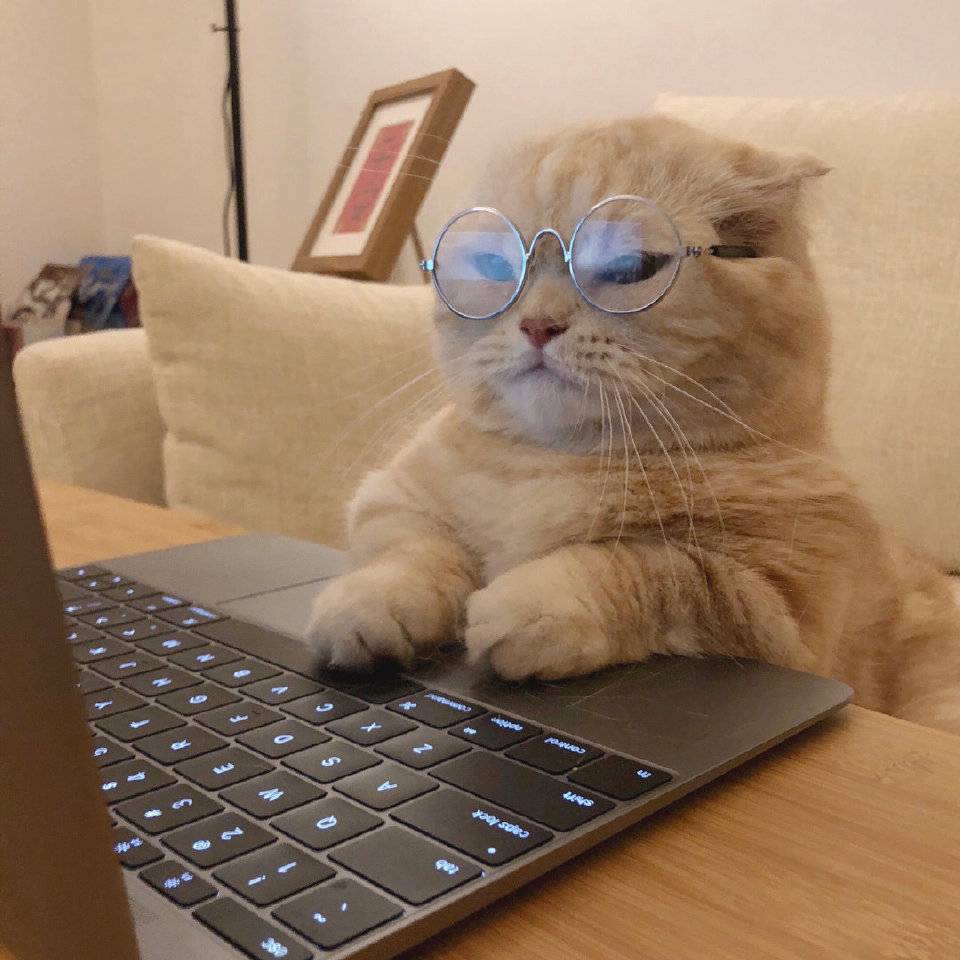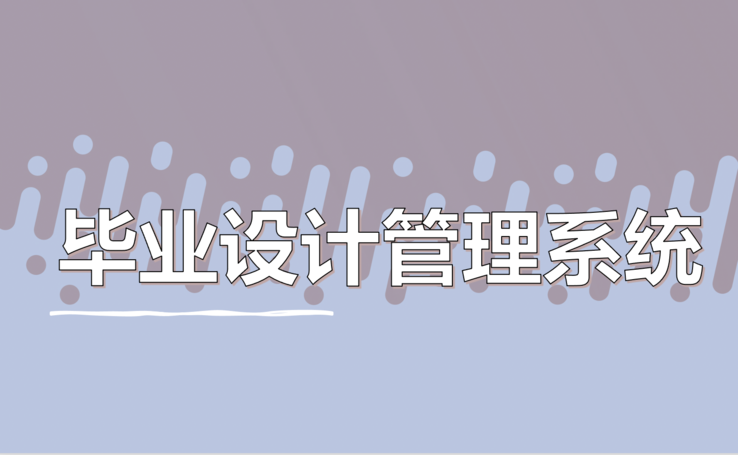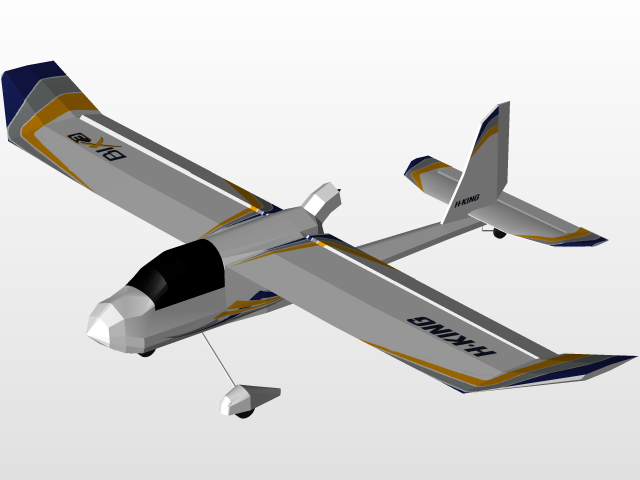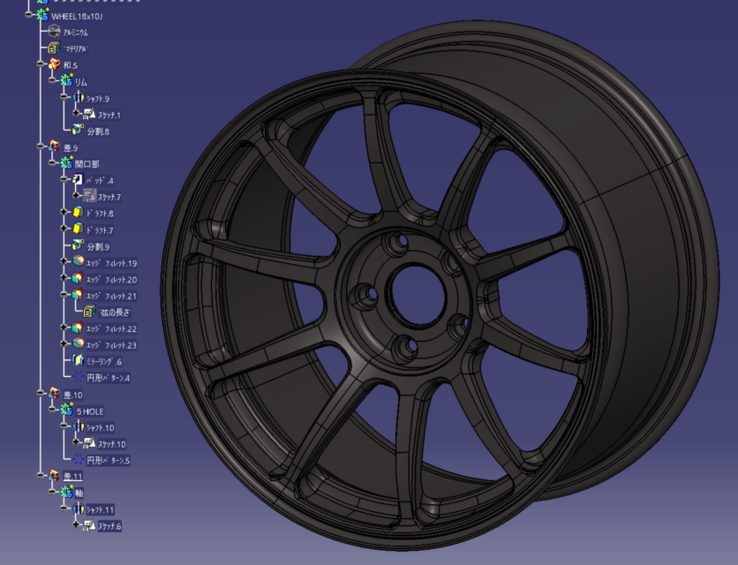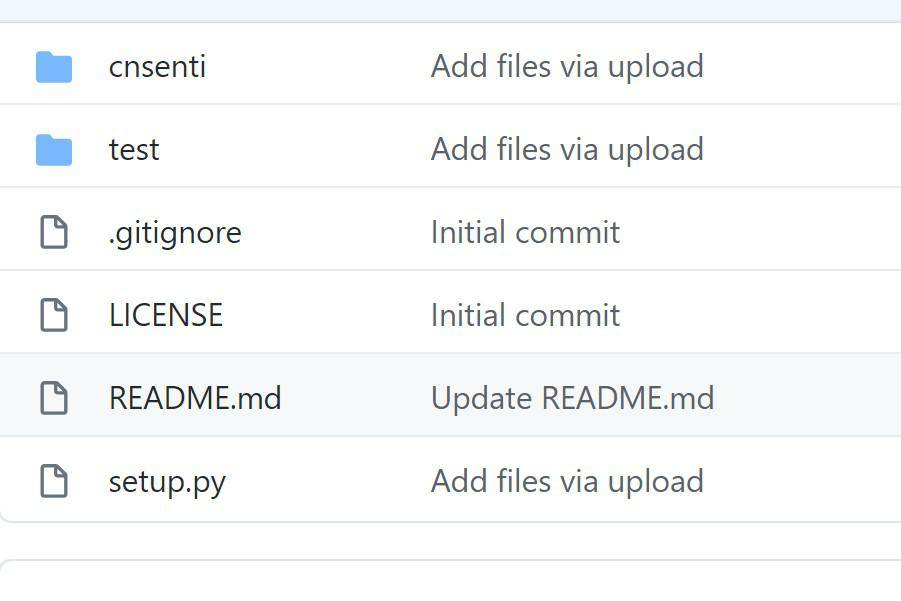
中文情感分析库

文件列表(压缩包大小 395.37K)
免费
概述
一、安装
方法一
pip install cnsenti
方法二
pip install cnsenti -i https://pypi.tuna.tsinghua.edu.cn/simple/
二、快速上手
中文文本情感词正负情感词统计
from cnsenti import Sentiment
senti = Sentiment()
test_text= '我好开心啊,非常非常非常高兴!今天我得了一百分,我很兴奋开心,愉快,开心'
result = senti.sentiment_count(test_text)
print(result)
Run
{'words': 24,
'sentences': 2,
'pos': 4,
'neg': 0}
中文文本情绪统计
from cnsenti import Emotion
emotion = Emotion()
test_text = '我好开心啊,非常非常非常高兴!今天我得了一百分,我很兴奋开心,愉快,开心'
result = emotion.emotion_count(test_text)
print(result)
Run
{'words': 22,
'sentences': 2,
'好': 0,
'乐': 4,
'哀': 0,
'怒': 0,
'惧': 0,
'恶': 0,
'惊': 0}
三、文档
cnsenti包括Emotion和Sentiment两大类,其中
- Emotion 情绪计算类,包括**emotion_count(text)**方法
- Sentiment 正负情感计算类,包括**sentiment_count(text)和sentiment_calculate(text)**两种方法
3.1 emotion_count(text)
emotion_count(text)y用于统计文本中各种情绪形容词出现的词语数。使用大连理工大学情感本体库词典,支持七种情绪统计(好、乐、哀、怒、惧、恶、惊)。
from cnsenti import Emotion
emotion = Emotion()
test_text = '我好开心啊,非常非常非常高兴!今天我得了一百分,我很兴奋开心,愉快,开心'
result = emotion.emotion_count(test_text)
print(result)
返回
{'words': 22,
'sentences': 2,
'好': 0,
'乐': 4,
'哀': 0,
'怒': 0,
'惧': 0,
'恶': 0,
'惊': 0}
其中
- words 中文文本的词语数
- sentences 中文文本的句子数
- 好、乐、哀、怒、惧、恶、惊 text中各自情绪出现的词语数
3.2 sentiment_count(text)
隶属于Sentiment类,可对文本text中的正、负面词进行统计。默认使用Hownet词典,后面会讲到如何导入自定义正、负情感txt词典文件。这里以默认hownet词典进行统计。
from cnsenti import Sentiment
senti = Sentiment()
test_text = '我好开心啊,非常非常非常高兴!今天我得了一百分,我很兴奋开心,愉快,开心'
result = senti.sentiment_count(test_text)
print(result)
Run
{'words': 24,
'sentences': 2,
'pos': 4,
'neg': 0}
其中
- words 文本中词语数
- sentences 文本中句子数
- pos 文本中正面词总个数
- neg 文本中负面词总个数
3.3 sentiment_calculate(text)
隶属于Sentiment类,可更加精准的计算文本的情感信息。相比于sentiment_count只统计文本正负情感词个数,sentiment_calculate还考虑了
- 情感词前是否有强度副词的修饰作用
- 情感词前是否有否定词的情感语义反转作用
比如
from cnsenti import Sentiment
senti = Sentiment()
test_text = '我好开心啊,非常非常非常高兴!今天我得了一百分,我很兴奋开心,愉快,开心'
result1 = senti.sentiment_count(test_text)
result2 = senti.sentiment_calculate(test_text)
print('sentiment_count',result1)
print('sentiment_calculate',result2)
Run
sentiment_count
{'words': 22,
'sentences': 2,
'pos': 4,
'neg': 0}
sentiment_calculate
{'sentences': 2,
'words': 22,
'pos': 27.0,
'neg': 0.0}
3.4 自定义词典
我们先看看没有情感形容词的情形
from cnsenti import Sentiment
senti = Sentiment() #两txt均为utf-8编码
test_text = '这家公司是行业的引领者,是中流砥柱。'
result1 = senti.sentiment_count(test_text)
result2 = senti.sentiment_calculate(test_text)
print('sentiment_count',result1)
print('sentiment_calculate',result2)
Run
sentiment_count {'words': 10, 'sentences': 1, 'pos': 0, 'neg': 0}
sentiment_calculate {'sentences': 1, 'words': 10, 'pos': 0, 'neg': 0}
如我所料,虽然句子是正面的,但是因为cnsenti自带的情感词典仅仅是形容词情感词典,对于很多场景而言,适用性有限,所以pos=0。
3.4.1 自定词典格式
好在cnsenti支持导入自定义词典,但目前只有Sentiment类支持导入自定义正负情感词典,自定义词典需要满足
- 必须为txt文件
- 原则上建议encoding为utf-8
- txt文件每行只有一个词
3.4.2 Sentiment自定义词典参数
senti = Sentiment(pos='正面词自定义.txt',
neg='负面词自定义.txt',
merge=True,
encoding='utf-8')
- pos 正面情感词典txt文件路径
- neg 负面情感词典txt文件路径
- merge 布尔值;merge=True,cnsenti会融合自定义词典和cnsenti自带词典;merge=False,cnsenti只使用自定义词典
- encoding 两txt均为utf-8编码
3.4.3 自定义词典使用案例
这部分我放到test文件夹内,代码和自定义词典均在test内,所以我使用相对路径设定自定义词典的路径
|test
|---代码.py
|---正面词自定义.txt
|---负面词自定义.txt
正面词自定义.txt
中流砥柱
引领者
from cnsenti import Sentiment
senti = Sentiment(pos='正面词自定义.txt', #正面词典txt文件相对路径
neg='负面词自定义.txt', #负面词典txt文件相对路径
merge=True, #融合cnsenti自带词典和用户导入的自定义词典
encoding='utf-8') #两txt均为utf-8编码
test_text = '这家公司是行业的引领者,是中流砥柱。今年的业绩非常好。'
result1 = senti.sentiment_count(test_text)
result2 = senti.sentiment_calculate(test_text)
print('sentiment_count',result1)
print('sentiment_calculate',result2)
Run
sentiment_count {'words': 16, 'sentences': 2, 'pos': 2, 'neg': 0}
sentiment_calculate {'sentences': 2, 'words': 16, 'pos': 5, 'neg': 0}
上面参数我们传入了正面自定义词典和负面自定义词典,并且使用了融合模式(merge=True),可以利用cnsenti自带的词典和刚刚导入的自定义词典进行情感计算。
补充:
所设计的这个库目前仅能支持两类型pos和neg,如果你的研究问题是两分类问题,如好坏、美丑、善恶、正邪、友好敌对,你就可以定义两个txt文件,分别赋值给pos和neg,就可以使用cnsenti库。
如果遇到文件不能下载或其他产品问题,请添加管理员微信:ligongku001,并备注:产品反馈

 理工酷
理工酷
 资源下载
资源下载